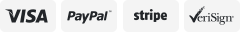-40%
Brand New In Box - Sharper Image 360-degree Virtual Reality Headset
$ 18.47
- Description
- Size Guide
Description
Sharper Image 360-degree Virtual Reality Headset – Brand New In BoxProduct Details
Bring virtual reality videos and games to life with Sharper Image's 360-degree Virtual
Reality Headset.
Featuring a capacitive button for convenient one-touch menu
selections, this headset is compatible with Google Cardboard via IOS or Android
smartphone.
Immerse yourself in 360 degree videos with revolutionary VR Technology using the
Sharper Image Virtual Reality Headset!
Designed for use with google cardboard via
IOS or Android smartphone and features a capacitive button that allows for convenient
one-touch menu selections.
360 Degree headset brings VR videos and games to life.
Capacitive button allows for convenient one-touch menu selections.
Designed for use
with google cardboard via IOS or Android smartphone.
Comfortable head strap
provides a hands-free 3D experience.
Audio jack access for optional headphone use.
Adjustable head straps and soft eye pads provide hands-free viewing.
·
Recommended for ages 12+
·
Dimensions: 8" x 4" x 5"
·
Designed for use with google cardboard via IOS or Android smartphone
·
Adjustable head straps and soft eye pads
·
Audio jack access for optional headphone use.
·
Capacitive button allows for convenient one-touch menu selections
·
Not recommended for children under 12 years of age.
·
As with all electrical products, precautions should be observed during handling
and use to reduce the risk of electrical shock.
·
Always be aware of your surroundings when using the The Smartphone 360° Virtual
Reality Headset and remain seated at all times
·
Take special care to ensure that you are not near other people, objects, stairs,
balconies, windows, furniture, or other items that you can bump into or knock
down when using—or immediately after using—the Smartphone 360° Virtual
Reality Headset
·
Do not handle sharp or otherwise dangerous objects while using the Smartphone
360° Virtual Reality Headset.
Never wear the Smartphone 360° Virtual Reality
Headset in situations that require attention, such as walking, bicycling or driving.
·
Make sure the Smartphone 360° Virtual Reality Headset is level and secured
comfortably on your head, and that you see a single, clear image.
·
Ease into the use of the Smartphone 360° Virtual Reality Headset to allow your
body to adjust; use for only a few minutes at a time at first, and only increase the
amount of time using the Gear VR gradually as you grow accustomed to virtual
reality.
·
Looking around when first entering virtual reality can help you adjust to any small
differences between your real world movements and the resulting virtual reality
experience.
·
Take at least a 10 to 15 minute break every 30 minutes, even if you don’t think
you need it. Each person is different, so take more frequent and longer breaks if
you feel discomfort. You should decide what works best.
·
Keep the mobile device and all its parts and accessories out of the reach of small
children.
·
The Smartphone 360° Virtual Reality Headset shall never be modified or used for
anything except its intended purpose.